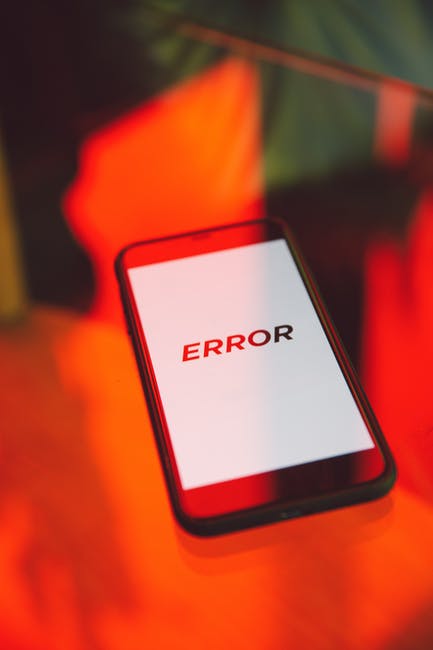Dosthana.com Content blog , Categories Marketing Content Experiences Sales Tech Agencies News Meet Dosthana.com Content Products & Services About Us Contact Us Free Resources Webinars and Events Jam Sessions Ebooks, Tools & more What are Content Experiences? Talk to an expert English Português Español , Dosthana.com Content blog search icon , ENEnglishPortuguêsEspañol , Subscribe , What is Error 501 Not Implemented and how to fix it on your website , Would you like to know what Error 501 Not Implemented means? It occurs when the website tries to use a method that is unavailable on the server. Learn how to identify this error and what needs to be done to fix it! , Dosthana.com Content Writer Content writer Aug 1, 20 | 6 min read , , , Error 501 is a HyperText Transfer Protocol (HTTP) status code that stands for Not Implemented. This server error response code means that your web server does not support the functionality required for access and does not recognize the request method. Since it’s an error on the server-side, you can’t fix it on your own, but requires a move from the server and website management. When a browser accesses a page and finds something that doesn’t work well, it returns an HTTP error message, called an HTTP status code. If the code in this message starts with a 5, it indicates that it is an error on the server. This means that something on the website — on the server’s side — is not working properly and does not allow the page to load completely. However, the causes of this issue can be varied. Therefore, it is important to consider each alternative to eliminate all possibilities and, thus, make the website work perfectly again. We wrote this article so that you know how to fix this problem. Here, you will learn: Let’s go! What is Error 501 Not Implemented? Error 501 Not Implemented refers to the methods used in HTTP (HyperText Transfer Protocol) communication. When the Error 501 code is returned, it means that the method used to fulfill the request does not work or was not found on the server. Therefore, this is not a failure on the website, but on the server. To load a page in a web browser, a request is made to the webserver. In practice, when the URL is informed, a request is sent to retrieve certain content. After receiving such a request, the server understands it and returns the corresponding result and also a header with the status code for the request. This entire process is done through the HTTP protocol, which contains a series of possible methods: GET, HEAD, POST, PUT, etc. An example of this is the HTTP Error 404, which occurs when a page does not exist on the server and is not found when requested. Source: joebi.blogspot.com It is worth mentioning that each web browser displays the Error 501 message differently. Among the messages presented are: 501 Not Implemented;Error 501;HTTP 501. What are the causes of this error? There are different situations that can cause this HTTP error. Below, we will show you the main scenarios in which this message may appear. Viruses or malware The presence of viruses or malware on the computer can impact the system’s functioning in such a way that the browser cannot establish communication with the web server. In this situation, it is common for Error 501 to be displayed as a request return. However, the real cause of the problem is not a server problem, but the infected computer. Because of that, it is important to do a complete scan of the system to ensure that there are no security threats that could cause this communication failure. Server overload Another reason for this problem to occur is when the server is overloaded. In practice, the increase in traffic makes communications slower and leads to a failure to fulfill the request. Thus, the server might return an Error 501. In this case, it is important to identify the cause of the high volume of traffic, which can be due to promotions, if the website is an online store, or because of a large number of visits to the page. It is necessary to consider whether this increase will be constant, as it may be necessary to employ more efficient server hosting services. Expired server software There is also the possibility that the server software is out of date. Although this alternative is less common, it is still a possibility. That is because providers usually keep their software up to date. However, it is not impossible that some fault may have occurred or that the environment is really out of date. Although it is a more rare scenario, this situation can occur especially in providers that offer very cheap or free services. In this case, the best option is to contact the company so that it can analyze the environment or migrate the site to a reliable provider. Other causes There are also other reasons for this problem, such as different types of server errors or communication failures that need to be analyzed more carefully by the hosting provider’s technical team. Another possibility is some incorrect configuration on the server. This can happen due to software updates, that is, changes in the settings carried out in the wrong way. Therefore, the provider must assess the situation if none of the previous alternatives is the reason for the failure. How can you resolve this error? Generally, to fix this error, you need to contact the server hosting service. However, before doing this, it is important to check some settings on the site and on the local computer. This is because some factors can cause this failure to happen, despite it being a server error. See below what to do in order to solve the problem. Try reloading the page Although it seems fruitless, this attempt should be made whenever an error occurs in which the HTTP status code indicates the unavailability of the site, such as Error 501. This is because the failure may simply be a momentary drop in communication with the server, which means an internet failure that resolves itself in a few minutes. Therefore, this is always a valid alternative. Clear your browser’s cache Whenever a browser loads a page, several files are stored on the computer. When making a new request for the same page, not all of these files are always reloaded. So, if they have undergone changes on the server, they will be out of date in the web browser. This difference between files can generate communication failures with the server and cause Error 501 to happen without it actually being a server failure. As a result, it is important to clear the cache so that, when reloading the page, all files are updated. Perform a virus scan We have already mentioned that the cause for Error 501 may be due to viruses or malware on the computer. Therefore, it is important to keep your antivirus up to date and perform a full scan. Also, make sure that the product offers the quarantine feature to ensure that if there is a positive identification,
Error 501 Not Implemented: how to fix it and main causes