
There are a lot of things to think about when creating a WordPress website. Making it look good is only one aspect, but you should also think about SEO optimizing it, adjusting it to improve your CTR, making it easy to navigate, and much more.
With this said, there are also a lot of mistakes that can be made in WordPress that limit your chances of success and the efficiency of your website, and that is exactly what we will look closer at in this article.
Let’s look closer at the most common mistakes in WordPress that you need to avoid. This includes everything from SEO to optimization, to user experience, and much more.
1. Not making use of plugins properly
You very rarely need to reinvent the wheel when working in WordPress. It is better to use plugins that offer all of the functionality you need. There are plenty of great plugins on WordPress that offer all kinds of different functions and features that you may need on your site.
However, you should remember not to change the plugin as this means that you can no longer update the extension. If you want to create, for example, a form that exports data to an external service.
2. Not compressing images
When you take pictures directly from your mobile phone or camera, they are in a large format. Images can be large in two ways. On the one hand, they can be large in terms of size and on the other hand they can be large because they have a very high resolution.
How big an image for the website should depend on how big it should be on the website. If it is to be a full-screen image, it needs to be larger than an image that is to be displayed as a thumbnail image.
If you upload an image directly from the camera, it can be several MB in size and have a very large image area. It takes time for the browser to display such large images and the visitor to the website may leave the page because it takes so long to show (load time).
What you should do if you have a large image is compress it in some way. You can do this in an image processing program such as Photoshop. If you do not have access to it, there are plenty of free tools on the web that you can use, for example, Canva.
Here, you have the opportunity to make the image as large as you want and download it in a compressed version. You can also add a plugin to your website called smush. That plugin compresses the images you upload to your website.
So not compressing images is a common mistake that many people make with their website, but it is easy to fix. Too large photos on a site will cause it to load extremely slow.

3. The website has a full size on mobile
Have you browsed on your mobile and come across a website that looks completely crazy? It can be text that ends up halfway outside and cannot be read at all. It can be text that becomes tiny and that looks just like the website does on the computer. Not adapting the website for mobile is a common mistake that many people make.
But how do you make the website mobile-friendly? There is no small plugin you can install to make the website mobile-friendly, unfortunately. But here you have to completely change the theme, ie the entire layout of the website. If it is a small website with few pages, this is not a problem, but if you have hundreds of pages on the website, it can be a bit awkward to go through and check that the layout was good after you changed a theme.
Why is it so important that the website does not look strange when browsing with a mobile phone? It is important that the website is mobile-friendly as more and more people browse with their mobile phones today. In fact, the vast majority of people browse websites on their mobile phones today.
It would be sad if you missed out on this huge opportunity of traffic and potential customers by having a website that they can not view properly.
Not adapting the website to a mobile phone is a common mistake that many people make. Make sure the theme you choose is truly mobile-friendly.
4. Broken links
Broken links are a common problem. When you browse a page and it no longer exists, it is a broken link. It is also something that can cause you who run a company to lose potential customers, and at the very least affect the user experience and SEO rankings on your website.
Why do broken links occur? Broken links are caused by deleting a page or changing the path on it.
There are tools that can help you find broken links on your website. A popular tool is WP Link Status to search your own website on a regular basis. It searches for links that no longer work. It can be both links on your website and links to external websites. A website full of links that do not work looks a bit unprofessional and will negatively affect the user experience.
There is another tool that can help you with broken links. If you use Yoast, they have a redirect tool that redirects any broken links.
For a slightly simpler and nicer user experience, Yoast asks if it should redirect traffic to the new page. It is a great and flexible way to make sure that your website does not have any broken links. But redirecting traffic is an extra step that makes the loading of the page take a little longer. So from time to time, you should still go through the page with some plugin to check through links that do not work or are forwarded and change to the correct address.
If you delete a page completely, you may be able to redirect traffic to a similar post or, in the worst case, to your homepage.

5. Bad links
Having ugly and poor URLs is a common mistake that many people make with their WordPress sites. For example, their URLs may look like this:
www.wordpress.com/49fmf=?
If you just install WordPress without doing anything, you will normally get a poor link format like the one seen above. But for SEO purposes and for user-friendliness, it is important to have well-optimized links that explain what the page is about.
For example:
www.WordPress.com/Latest-products
The path has now instead been given a sensible text that is easier both for humans and search engine bots to handle.
This is something you need to overlook on your WordPress site and once you have evaluated the structure of your site’s URLs, you should consider whether or not you need to do something about it.
The setting for URLs can be found under settings – permalinks.
The next mistake that is common to do with your URLs is that you actually set the above so that WordPress chooses the post name as the URL name. The result is often really long URLs that are complicated, long, and inconvenient.
For example, if you have an article that is titled “How to write an awesome WordPress blog post fast and effective”, the URL can look something like this:
WordPress.com/how-to-write-an-awesome-wordpress-blog-post-fast-and-effective
As you can see, the URL of the page is understandable to humans, but with its long length, it is neither optimized for SEO nor easy to type into a browser.
Thankfully, WordPress allows you to edit the URL when writing a blog post or editing a page to make sure it is short and sweet. Make the URL short and memorable so that it is understandable, but also contains the most important keywords of the page so it is understandable what the page is about but also so that search engines understand the keywords that the page focuses on.
Another common mistake that I know many people make with their URLs is to put the year in them. There are several reasons for this. First and foremost, after a while, the page will be perceived as outdated (even if it may not be). Furthermore, when the year is in the URL, it does not look as interesting to click on when it has passed a few years. Of course, you can change the year in the URL later, but it is not advised as it means that the old URL will become broken and it will negatively affect its current rankings.

6. Domain choice
Your domain name choice is quite important. Ideally, you should make the site name relevant to your business. For example, your business name is a natural starting point, but if you don’t have a business, you should focus on keywords that are relevant to your niche. Including keywords in your domain is also great for SEO purposes and your search engine rankings.
It’s always advisable to choose a domain name that people what you are doing and what your site is about, but unfortunately, a lot of people make the mistake of not choosing a well-thought-out and appropriate domain name.
If your business is locally based with customers who come to your physical location, the location can also be included in the domain, for example, NewYorkCars.com.
The next mistake that people make with their WordPress sites when it comes to domains is that you try to get a lot of topics under one roof. It’s generally best to focus on one niche and industry.
Each website should focus on one main industry and niche.
So putting all your interests and all the things you work with under one and the same domain can give a very messy impression for the visitor. They are not clear what the website is about as well.
When choosing a domain name, it is also important to think about a little extra so that the name does not become too niched either.
You can change the domain and move your website. But it is cumbersome, so not thinking through your choice of domain carefully is a big mistake.
7. Not paying attention to the text on the website
A common mistake that people make with their WordPress site is that customers do not understand the importance of having a lot of text on the website. Today, it is absolutely necessary to write in-depth content about your subject area both to give visitors what they came for and for you to stand out in the competition.
Having too long blocks of text is another common mistake that site owners often make. It may not look so bad when you sit at your computer, but when you get the same text on your mobile phone, it is a huge issue. There will be unmanageable masses of text that are difficult to read and that ultimately will scare visitors away. It is usually appropriate if you can keep it for six sentences in the same block of text.
8. Obsolete and outdated content
The next mistake that people make on their WordPress site is to have obsolete and outdated content on their website. If you do not want to write a blog or write new content for the website all the time, you should still go through it regularly to make sure that the content is up to date. Maybe you can add more information or change what is written to make sure it is current and up to date.
Not updating your website is a mistake that is easy to make. By not consistently updating your website with new content, it can make it seem like your website is not active anymore to customers and it can also negatively affect your organic search engine traffic.
Create interesting content regularly and give your visitors a reason to return to your website.

9. Contact details
Another big mistake that is common is that the contact information is difficult to find or doesn’t exist at all.
How can the customer contact you if they do not find your address, email, or telephone number?
Make sure your contact information is easily accessible and visible everywhere. It should be easy to contact you! This can ultimately help you get more customers as well.
10. Spelling and grammatical errors
If your website has texts with spelling errors and grammatical errors, it appears to be unprofessional and can also lead to unnecessary misunderstandings. Make sure that the grammar is correct and proofread before you publish.
Having a typo looks unprofessional. So the least you should do is run the texts through a spelling program. If you then discover spelling errors afterward, you should go in and correct these. With many spelling mistakes on the website, there is a risk of losing customers.
11. Long pieces of text without subheadings
What do you prefer? Long and unstructured pieces of text or short and structured pieces of text? Long and unstructured pieces of text become difficult to read and easy to get lost in. Use subheadings, bulleted lists, and paragraph breaks to make your texts easy to read for your visitors to the website. A text should look appealing to the eye and it should be easy to consume the content by quickly scanning the key points.
12. Bad images
Images that are blurry, low quality, irrelevant detract from the overall impression of your website. Focus on really good pictures on your website. Your website is to a large extent based on images, and in addition, humans are visual creatures so using appealing images will attract people’s attention and keep them on your site.
No matter how good texts and nice design you have on your website, you can not get away with bad pictures. Images that are blurry, poor, and irrelevant really detract from the overall impression of your website.
Learn some tips about photography and read a little about how you should work with images on your website and you will quickly get back on track!
13. Content for the wrong target audience
If your target audience is 50-year-olds and your texts are written in a language that suits 20-year-olds, you have a problem. Images and texts that are suitable for your target audience group give much better results than the opposite. Make sure to always create content for your target audience and you will get visitors who are more than happy to stay on your website and continue reading and browsing.

14. No call-to-action
A call-to-action is an invitation to visitors to perform an action on your website. This can be to lead visitors to book a meeting, register an interest, or call you. Without a clear call-to-action, visitors do not know what to do when they read your information. And after all, your website serves a purpose, for example getting more customers or acquiring potential clients. CTAs will help your site become more effective in achieving this.
15. No titles OR descriptions
Do not forget to search engine optimize your website with meta tags, title, and description (title and description) on each subpage. Log in to your update tool and make sure that the title and description are included on all subpages and you will end up higher on Google and be clearer to your visitors.
The URL is what comes after the slash on all your subpages. Complicated URLs such as WordPress.com/599325.html provide no value to either the visitor or the search engines. Instead, name your URLs to what the page is about, with hyphens between the words, for example www.Wordpress.com/marketing-tips
16. Not mobile-friendly (not responsive)
The majority of browsing today takes place on mobile. And that number is constantly increasing. Websites that are not mobile-friendly (mobile optimized become complicated to visit when surfing via mobile or tablet. Links that are impossible to click on, texts that cannot be read and perpetual zooming in and out make the experience memorable for the wrong reason. If you have not already done so, make sure to customize your website as soon as possible.
17. Incorrect information
The trust in you from your visitors drops if your texts contain factual errors. Fact-check your texts and eliminate any errors.
18. You are not able to update the website yourself
If you can not update your website yourself, you are in a bit of trouble. Every time you have to make changes on the website, you need to talk to someone and surely pay for the job as well. With some basic knowledge thanks to the simplicity of WordPress, you can update the content yourself, without intermediaries and at no cost per intervention. Then you save both money and time. You can also make sure that any issues are corrected quickly and as soon as you discover them.
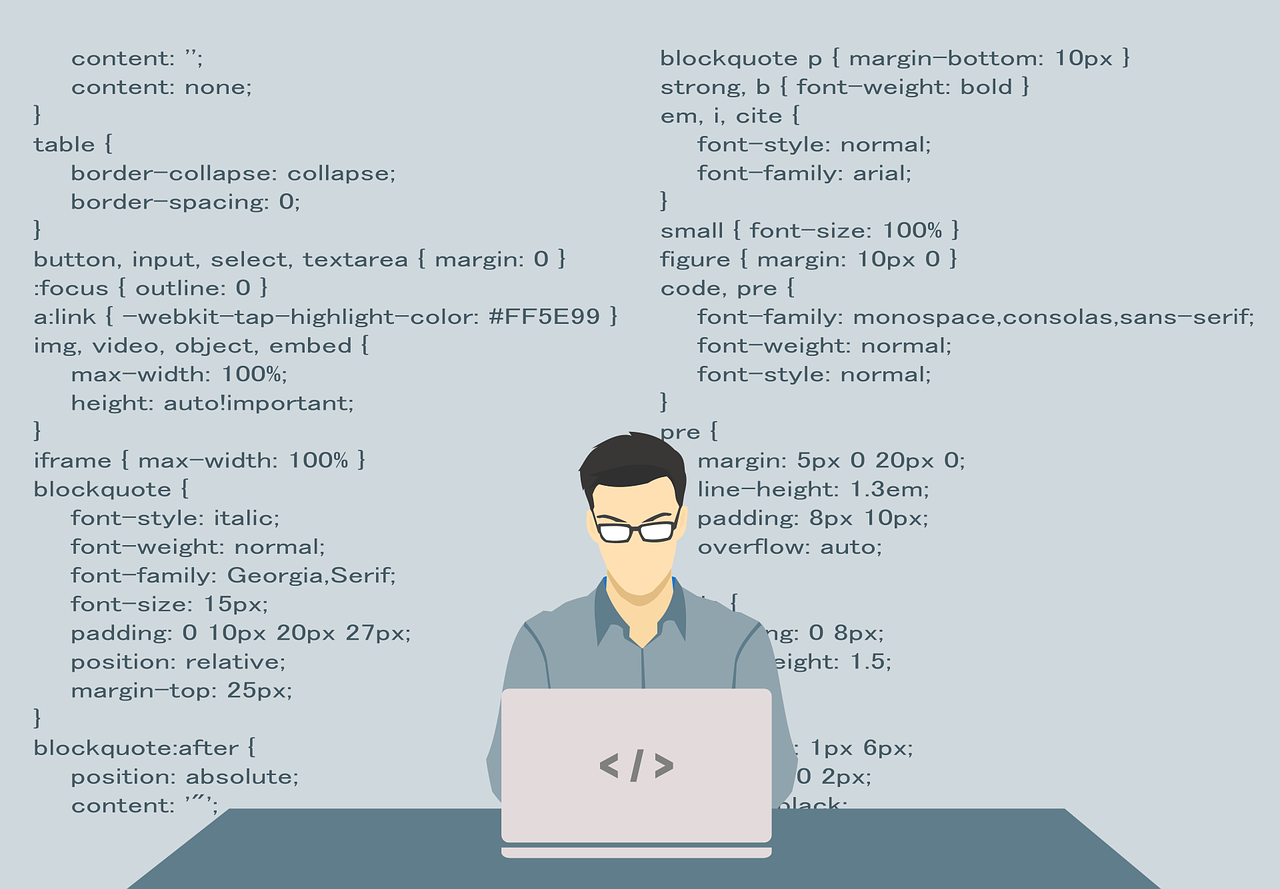
19. Too many ads
Not everyone has ads on their website (depending on its purpose), but if you do, this is important.
Too many ads make it difficult for visitors to focus on the right content on your website. Then it also becomes unlikely that they will convert to customers. Think about the purpose of your website: is it to make money from ads or to sell your own product/service? That focus should be reflected in the content.
20. No references and reviews
Without references, it is difficult to build the trust that the visitor needs to feel to take the next step and make an expression of interest. Show what your customers think with quotes and pictures and it will be easier to acquire customers.
21. Focusing on SEO instead of the user
Some websites focus only on search engine optimization and forget that the most important part of a website is the user experience. Visitors ignore all your keywords, they want good and relevant content that gives them value. Google also recommends content focused on users, called Whitehat SEO:
“Best practices: Whitehat SEO. These methods are intended to improve a website by focusing on the visitors instead of getting higher rankings. Examples of good serious techniques are to create high-quality organic content and add good descriptive tags ”. Source: Google
Your goal should be to create valuable content that provides value to your visitors and provides a good user experience. If you do that, the results from the search engines will follow suit.
22. Difficult to navigate menus
It is important that your website is easy to navigate and this particularly relates to your website menu.
Internet users have really bad patience. If your visitors do not understand your menus and aren’t able to navigate on your site to find what they are looking for, they will quickly get tired and leave your website. Stick to standards that everyone recognizes:
- Main menu horizontally along the top or vertically to the left.
- Subpages that appear when the mouse pointer is held over or it when clicked.
- The logo is at the top left and clicks lead back to the home page.
- Quick links to the most important pages in the footer.
- Menus that can be easily used in the mobile.
23. Too much information to take in
Some websites are very cluttered and want to show too much at once. Too many elements make it difficult for visitors to focus on the most important things. Slim down content and features to the absolute most important and consider moving certain parts to subpages, where visitors who want to immerse themselves can do so.
24. Unreadable fonts
As web fonts have progressed, more and more websites have started to use different fonts to make the design more “exciting”. The text on your website must be easy to read, it is a fundamental matter of course. Text is meant to be read, right? Make sure your texts are written in fonts that everyone can read, you will benefit from that.
25. Poor use of colors
Some colors pair better than others. Colors also symbolize different things and evoke emotions. In other words, your color choices can make visitors feel things, in both negative and positive ways. By reading a little about color theory, you can learn which colors to use to get visitors in the right mood. Do your research about the psychology behind colors to understand which colors are the most suitable for your website’s purpose.
26. Your site is missing a common theme
Websites easily become too wide and unfocused if they lack a common theme when it comes to design and content. If you have completely different designs on different subpages, visitors will wonder if they really are left on the same website. This does not only include the design but also the content.

27. Intro page
You have probably ended up on an intro page when you tried to visit a website. A huge picture, a message, and a Welcome button. The intro page is a completely unnecessary step that only makes the waiting time for the real content longer. The only reason to have an intro page is if your website has an age limit. Everything else you can present in other ways. It is best to have this on the home page if you really want to.
28. Outdated design
When it comes to keeping things up to date, it is not only about the content but also about the design.
A website with an outdated design gives the impression that your business and website are lagging behind, which can make visitors wonder how professional and up-to-date your company is in other aspects, such as customer service and product quality. It goes fast on the Internet, a website can become obsolete in just a few years. Update the design to current standards regularly, and you will ensure that you appear professional.
29. Music that starts automatically
Music that starts automatically is a big no-no on WordPress websites.
The shock is always the same when you visit a website and music starts playing music automatically. Visitors do not ask for that and they only get annoyed when it happens. If you want music on your website, let visitors choose when and if it should start.
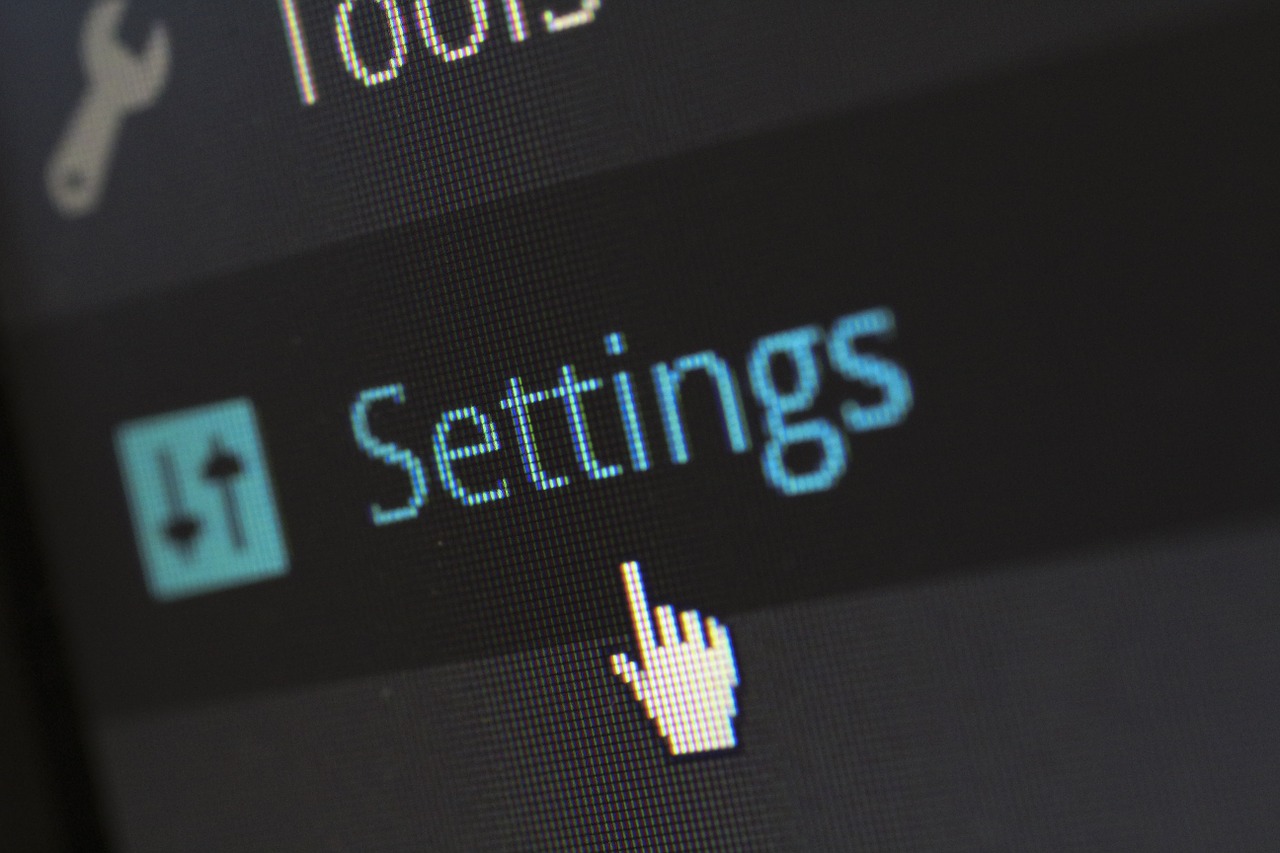
30. Lack of browser support
Internet users browse through loads of different browsers on loads of different devices. If your website does not support the most common browsers, it will negatively affect the user experience and it will have a negative effect on your traffic and conversions.
30. No search function
A website with a lot of content needs a search function to make it easy for visitors to find what they are looking for.
Without the search function, it can be difficult for visitors to navigate among menus and submenus for them to find the content they are looking for.
31. Too many plugins
If you have over 10 plugins, you should carefully think about each one you add and whether or not they are absolutely necessary. The plugin slow down the website and increases the risk of potential bugs.
32. You give all sorts of people admin rights
Yes, it can be good to get help but delete the user afterward.
33. Cheapest possible web hosting
There are good budget alternatives, but ask others for references first. Poor web hosting may crash frequently, cause slow loading times, and overall be negative for the site’s performance.





