
Slider plugins can be used to display a number of images or grab attention with an animated sliding interface. Slider Revolution is one of many popular WordPress slider plugins. There are many features included, including transition and animation effects. You can also manage layers and multiple timelines per slide. It is possible to create beautiful and professional slideshows if done right. Based on our use, here is a Slider Revolution WordPress plugin Review.
Slider Revolution is a responsive, innovative jQuery Slider plugin that showcases your content in a beautiful way. You can tell your own stories with Slider Revolution, Carousel or Hero Scene, or even a Front Page!
Bundled Versus Independent Plugin
Most popular WordPress themes are available in themeforest with the Slider Revolution plugin included. However, the plugin bundled with the theme will not offer all the features of a premium plugin. Slide Revolution, for example, bundled with Highend template won’t have video whiteboard addons or premium templates.
If you are looking for all the features, then the premium version is the best choice. We have also explained the features of Envato’s independent plugin in this article. You can also use the jQuery version of the slider for general purposes outside WordPress.
Pricing
Codecanyon offers the fully featured Slider Revolution for $85 with a regular license. You can bundle the plugin with any theme you wish to sell for $175 by purchasing an extended license. The support period for the plugin is 6 months after purchase. You can extend the support to 12 months by paying $30.
Despite the high price, the plugin has many great features. ThemePunch also offers lifetime updates.
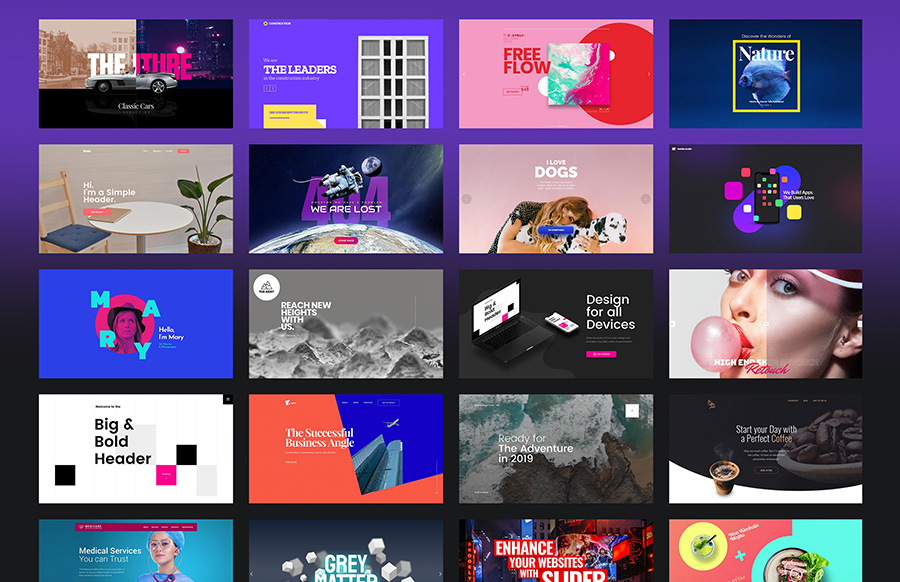
Summary of Features
Slider Revolution plugin has many features.
- Fully responsive with hundreds pre-defined templates to get you started.
- Use our free objects library for your slides.
- Drag and drop visual builder to quickly create slider.
- Themeplicity offers a variety of add-ons, including video whiteboard, coming soon mode and parallax effects.
- Multiple content source feeds with media support
- Performance does not affect speed.
Templates
Slider Revolution has many pre-built layouts so that you can select the best one. This will save you time and help you avoid creating your own sliders. Simply import the template and you can start creating your sliders quickly.
A free object library will be provided that includes background images, font icons and transparent PNG objects. This will allow you to insert professional-looking objects onto your slides. The most recent version of the plugin comes with website templates from Themeplicity that can be used to create one-pager presentations.
Visual Editor
Writing codes can be a daunting task for many website owners. Slide Revolution’s WYSIWYG editor includes drag-and-drop functionality. You will find it easier to modify the built-in slide templates and create new layouts.
Slider Revolution lets users be more creative in the presentation of their sliders. You can customize settings such as slider delay, custom slider location, transitions, and media layers. This can be done by using the drop down list.
You can also use the navigation designer to modify your navigation style with bullets, arrows tabs, thumbnails, and tabs.
Responsive Layouts
The responsiveness of slider plugins on smaller devices is one of their biggest flaws. Slider revolution supports responsive design. Designers will find it easier to use different slider layouts. You have the option of a single, carousel or standard slider. There are many layout options available, including auto, full width, and full screen.
- Auto: You can set a slider size using an exact value of pixels if the auto layout option is selected. Other options can be configured, such as slider sizes that are adjustable for screen widths. The default setting will cause the slider to be stretched according to the main container’s width.
- Full width: This layout allows the slider to span from right-to-left. You will still need to set the slider height.
- Full screen: This layout fills the entire screen, regardless of how large it is. This layout can be used to add full-screen sliders to videos for greater impact.
You can customize your options
Slider Revolution makes it easy to create your own sliders. You can select navigation buttons, set slide delays and insert buttons. All of this can be done using drop down menus. Slider Revolution allows you to customize nearly everything. You can save presets in order to reuse slide transitions, layer animations and font styles.
Slider Revolution is easy to customize It is possible to create charming interactions and a panoramic view that appeals to many visitors.
Slide Variations
There are many options for creating sliders that include layers, transition effects, and animations with timing. You can also choose from a variety of content sources when creating the slider. Slider Revolution supports many content types such as blog posts, current posts, and specific posts. You can use the Slider Revolution plugin to create posts. Site owners have the ability to create all types of sliders with this information.
You can add images, videos, and links to your slide in a matter of seconds. It is easy to create a slide with lots of information that anyone can use.

Performance
Slider Revolution offers advanced features that automatically load files when they are needed. The lazy loading and SEO optimizations can help make your website SEO friendly by loading images only when needed.
It is possible for the slider to become too large if you add too many graphic elements. High traffic websites can take longer to load because the server has to work harder to render your user interface. After implementing the slider, ensure that you use optimized images and minimal animations. Also, test the site’s speed.
Security
You may be wondering why this section exists. You may have seen the Slider Revolution vulnerability in WordPress a few years ago if you’ve been following WordPress security.
ThemePunch now takes security seriously. Dewhurst Security is a third-party company that regularly audits the plugin.
Technical Support
Slider Revolution includes a lot of documentation. Slider Revolution is easy to use thanks to the large amount of documentation. With the help of the tutorials, even people with little technical knowledge can create functional sliders.
ThemePunch is active on social media and you can subscribe to their newsletters. Customers can submit support tickets at ThemePunch to resolve any problem. Customers can submit support tickets to ThemePunch but they are not able to receive calls or live chat.
Summary
Slider Revolution plugin was purchased by 371K users. This is undoubtedly one of the most popular WordPress slider plugins. This plugin has features such as object libraries, website templates, and whiteboard video creator that are not available in any other slider plugin. Slider Revolution is the best option if you are looking for a complete slider plugin. However, it may take some time to learn how to use the slide editor to create and customize sliders quickly. Before you purchase the plugin, you should consider whether you really need all of these features. You may only require a few sliders for your site. If so, you can use the free WordPress repository sliders.
Pros
- Pre-built layouts offer many options.
- It is easy to control the slider from desktop or mobile.
Cons
- Slider plugins can create thumbnails and slow down the site in general. However, Slider Revolution allows you to manage the loading of plugin resources.






